|
|
Musician's Tech Central
Music Equipment, Recording, MIDI, Digital Audio, Indie How-To |
|
|
Software Review:
Bobtail's Sound System Modeler DirectX Plug-in
Reviewed by
James A. Putnam
and
Dennis L. Trunk
|
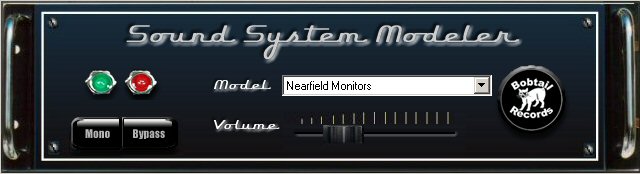
Just because your mix sounds perfect on your studio monitors doesn't mean it will sound as good - or even acceptable - on sound systems your listeners might use, such as a home stereo or a portable CD player. The acoustical and frequency characteristics of each type of system vary widely from one another. Up until now, the only way to test your mix thoroughly has been to actually play it through as many systems as you could access, which might be very few. In addition, if your mix sounds poor on some systems - as it probably will - you might need to re-do it and go through the same testing cycle several times before you find a balance which works reasonably well for all or most situations. Needless to say, this approach can be very tedious and time consuming.
There is now, however, a practical, faster and far more convenient alternative. The designers at Bobtail Software (who, incidentally, create their products for use in the recording studios of Bobtail Records) have developed Sound System Modeler, a DirectX plug-in which was designed for mixing engineers and which does exactly what its name implies. It models a wide variety of sound playback systems, ranging from high-end speakers to car stereos, to boom boxes, to streaming audio, to MP3 players, to portable AM radios, and many more. Even a few effects, such as audio through a telephone receiver, are thrown in.
Sound System Modeler is amazingly simple and easy to use. The instructions explain the basics, the most important one advising you to set your monitoring system to be as flat and balanced as possible, so that it adds the least amount of coloring to the mix. The software itself consists of only a few controls. The main ones are the list of sound model presets and the mono on-off switch. The testing routine consists mainly of selecting a preset and then switching back and forth to compare the modeled sound and the unmodeled sound. The ease of comparison encourages you to try out adjustments to your mix on the fly.
Of course, the sound in general can be no better than the quality of your monitoring system, and the modeled sounds are intended to simulate lower quality systems. Given those assumptions, how reliably accurate are the modeled sounds? Although they obviously can't be expected to emulate precisely every brand or variation of equipment any more than conventional testing methods can, they do reproduce faithfully the general characteristics of a given system - and that is exactly what's needed.
Moreover, Sound System Modeler can't be beat for its low price and professional-level usefulness. In fact, as far as we know, there's no other software product like it on the market.
Price: $49.98 USD.
Bobtail Software
Reviewed in March 2005.
Musician's Tech Central
Copyright © 1997-2024
James A. Putnam
All Rights Reserved
|
|
|